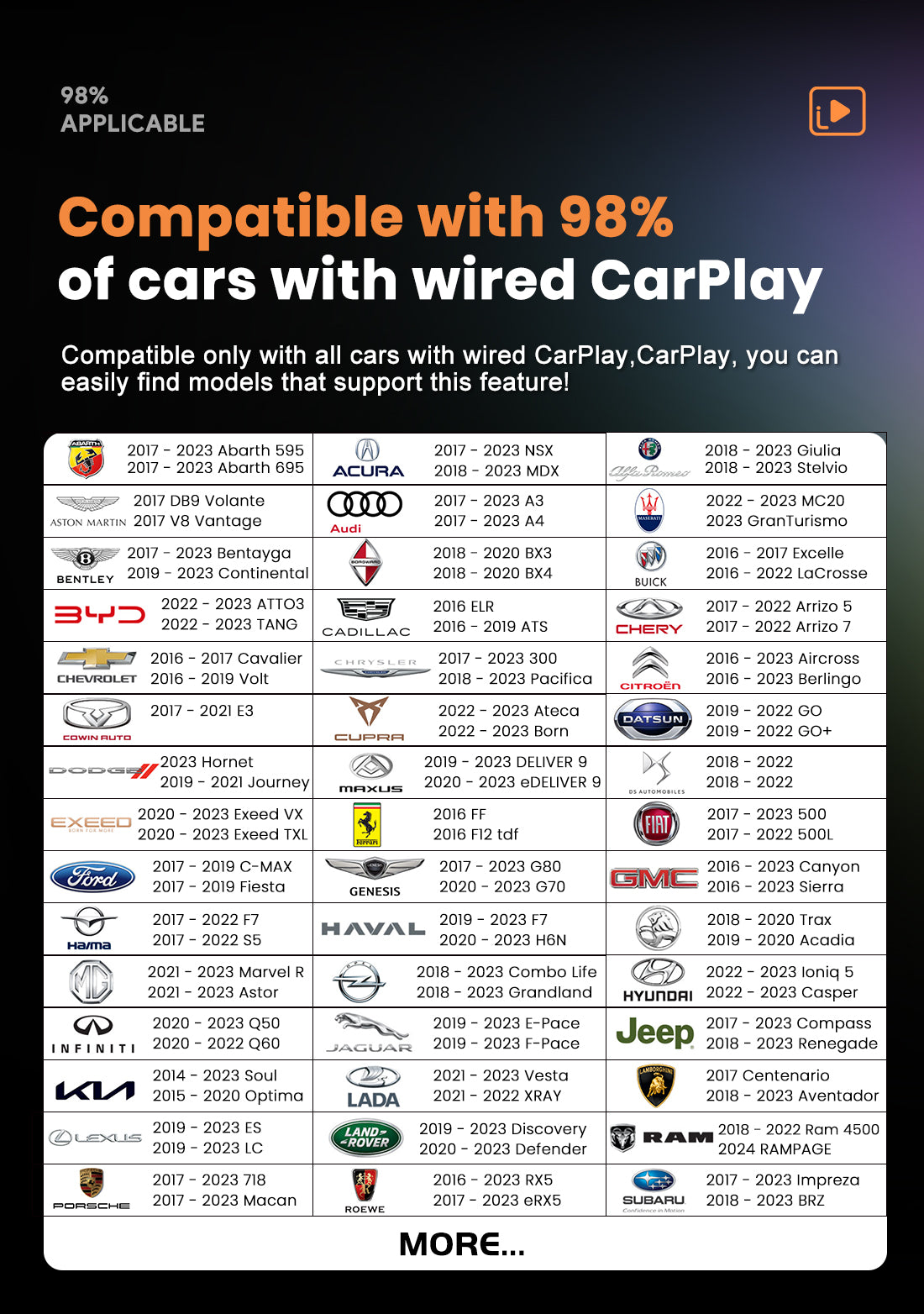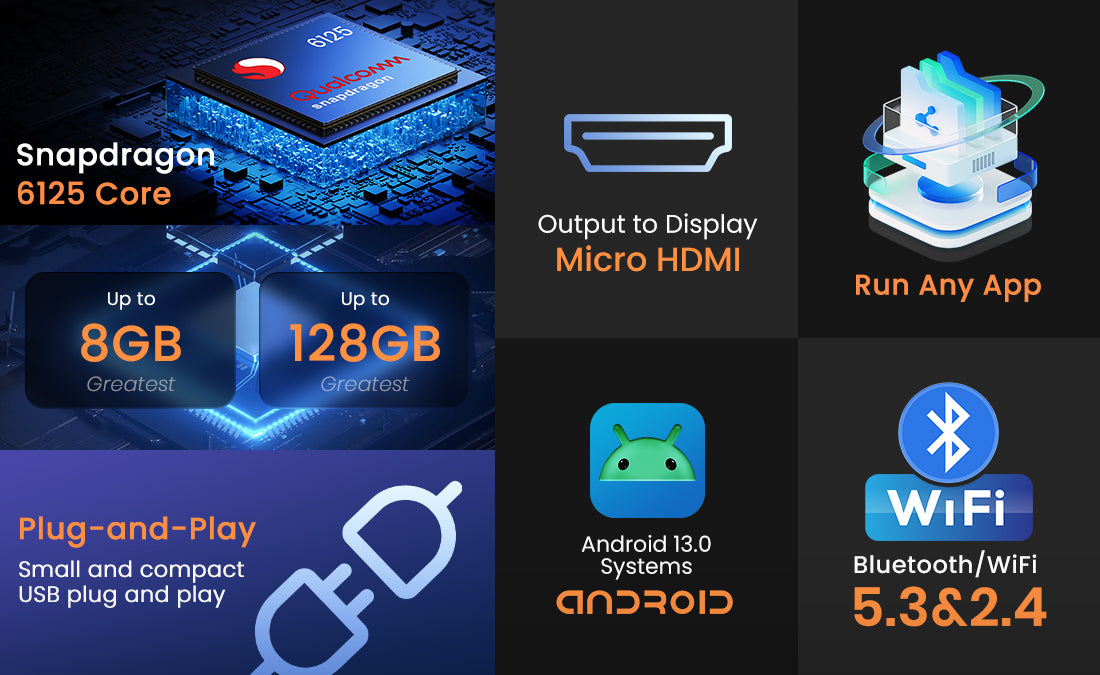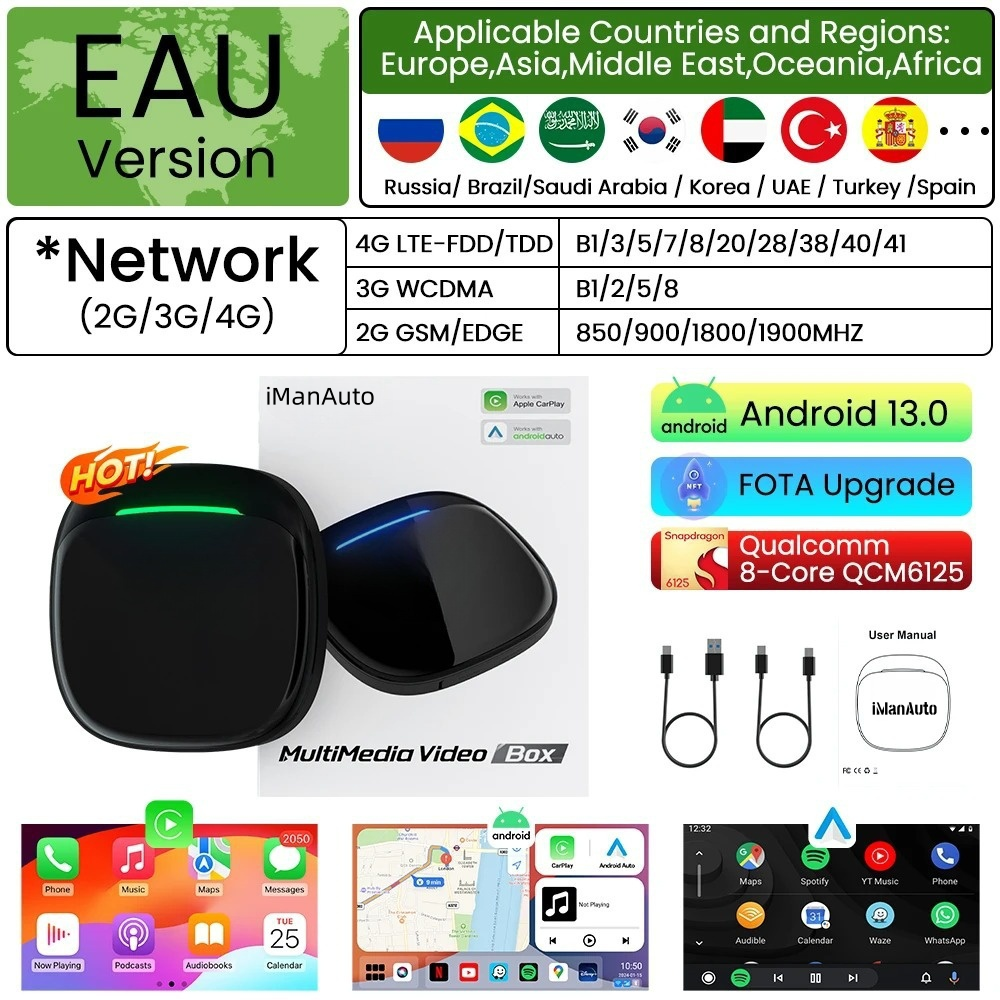1
/
of
13
iManAuto
iManAuto CarPlay AI Box LED QCM6125 Android 13 Wireless CarPlay Android Auto Smart AI Box 4GLTE with SIM TF Port FOTA Upgrade 8G+128G
iManAuto CarPlay AI Box LED QCM6125 Android 13 Wireless CarPlay Android Auto Smart AI Box 4GLTE with SIM TF Port FOTA Upgrade 8G+128G
Regular price
$254.00 USD
Regular price
$300.00 USD
Sale price
$254.00 USD
Unit price
/
per
Shipping calculated at checkout.
Couldn't load pickup availability
iManAuto CarPlay AI Box LED QCM6125 Android 13 Wireless CarPlay Android Auto Smart AI Box 4GLTE with SIM TF Port FOTA Upgrade 8G+128G
Not applicable to BMW and Tesla models!
🚗 【Built-in Android 13.0 system,Netflix, YouTube, Playstore】Built-in social media and video apps such as Netflix, YouTube, Maps. Not satisfied your requirement? Don't Worry, you can download massive apps you want through our built-in Playstore. Furthermore, you have the option to insert a TF card to pre-download the audio or video content you desire, enhancing your in-car entertainment.
🚗 【High Configuration】The Ai Box has gone through a comprehensive upgrade to the latest Android 13 system. We choose Qualcomm QCM6125, 8-core chip, smooth and lag-free, 8GB RAM+128GB ROM,Dual BT,supporting up to 128G TF card and 4G SIM card(Not included). Built-in dual frequency GPS location:GNSS L1+L5, Beidou,GLONASS, which provide more accurate and fast location data for navigation and position.
🚗 【Retain Original Functionality】All the applications of wired carplay and all original car control methods will remain, and everything will be easy with "Hi Siri" or " Hey Google". or ask Siri to read messages for you.
🚗 【Two networking methods for products】Built-in 4G full Netcom module for networking(but not equipped with SIM card)[T-Mobile, Sprint supported; AT&T not supported]; and can also use mobile phone hotspot WiFi for networking(If your car has a built-in network, it can also be connected, but the network must be subscribed first, otherwise it cannot be used).
🚗 【Easy Connection】
1. Plug the box to car's USB port;
2. Click CarPlay icon on your car screen will auto enter Android system of the box, HotSpot or SIM card to provide network;
3. Pair phone Bluetooth with the box, keep phone WiFi on, auto-enter CarPlay/Android Auto interface.
This AI box is designed for easy installation and setup, with a plug-and-play design that can be easily installed by anyone. It can be up and running in seconds, without any technical expertise or special tools required.
Share